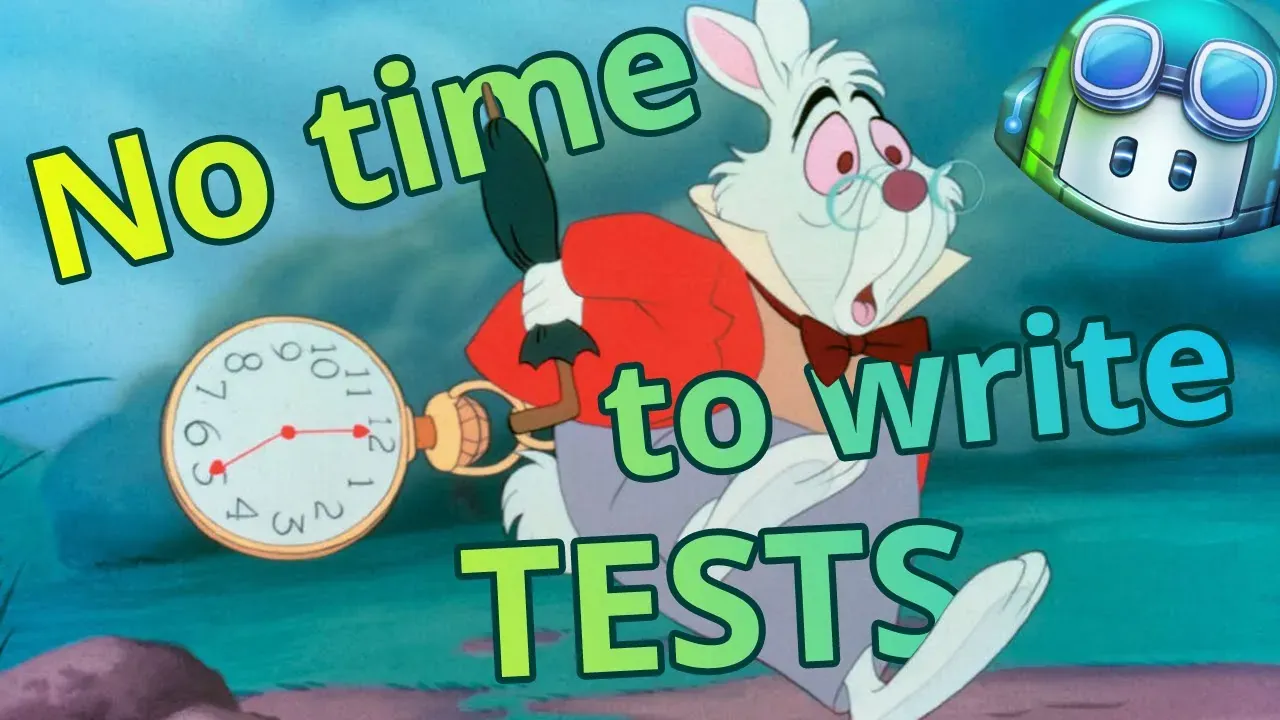· Copilot X · 3 min read
Hey GitHub! Using Copilot with your Voice
As simple as installing a VSCode extension and you can code by talking to your computer

I heard about “Hey, GitHub” for the first time last November, in a very well presented panel by Rizèl Scarlett, Developer Advocate at GitHub, during the presentation of GitHub Universe 2022.
The first impression was like “How cool is that?!“. I mean, Copilot is already impressing but controlling it with the voice? Wow!
I immediately went to the website and signed up to the waitlist (you can still do it from here).
What is Hey GitHub?
So, what are we talking about? Using Copilot with your voice? That’s a nice summary but it’s not all. Hey GitHub comes in the form of a VSCode extension and has many more capabilities accessible with your voice.
There are already a lot of supported features (the team claims there are already over 300) and these are some of them:
- Write code through Copilot
- Describe something and see it as a suggestion
- Change the suggestion before confirming it
- Navigate through your code
- Go to a specific line
- Go to a specific file
- Select code
- Add/Delete lines
- Explain what some lines do
- Interact with the editor
- Undo/Redo
- Save file
- Use the Search function
- Open the Quick Pick menu
- Toggle sidebar and panels (Explorer, Source Control etc.)
- Zoom in/out
- Interact with the terminal
- Open the terminal
- Paste content from the clipboard
Current state
Considering it’s not yet available to everyone (as already mentioned, there’s a waitlist) the product is still far from being perfect.
Besides, it’s not (yet) intended to be a tool to boost 25x your productvitiy but rather the focus is on developers that may have difficulties using keyboard and mouse.
At the current state, I would say being skilled with shortcuts is still quicker than what Hey GitHub can do, but this doesn’t mean it’s not an interesting project.
It is still considered as an experiment (early technical preview) so there’s no guarantee that it will see the light, but if the technology keeps evolving it could become a game changer.
GitHub Next
Hey GitHub is part of GitHub Next, and if you don’t know what it is let me quote their website:
We are a team of researchers and engineers at GitHub, exploring things beyond the adjacent possible. We prototype tools and technologies that will change our craft. We identify new approaches to building healthy, productive software engineering teams.
There are many more projects to discover and if you’re curious, you should definitely have a look!
See it in action!
I got the access yesterday and I already took some time to give it a try myself and record some interesting footage.
In the video, you’ll see me writing describing a simple javascript program and doing some interactions with Visual Studio Code with my voice, thanks to Hey GitHub.
Conclusion
What do you think? Is it something you’d like to try? Let me know in the comments!
I personally don’t think I’ll use it regularly for now. Copilot is already doing great, but I’ll keep an eye on the project and I’ll be more than happy to keep forwarding feedback and bug reports to the team as I’m already doing.

Hello! My name is Leonardo and as you might have noticed, I like to talk about Web Development and Open Source!
I use GitHub every day and my favourite editor is Visual Studio Code... this might influence a little bit my conent! :D
If you like what I do, you should have a look at my YouTube Channel!
Let's get in touch, feel free to send me a DM on Twitter!