· 3 min read
♻️ Delete unused node_modules in a second and enjoy some free space!
Intro
In this article I’ll tell you about a cool tool I just found on npm, called npkill, that helps you cleaning node_modules from projects you no longer user but still want to keep.

Video link: https://youtube.com/shorts/76UXyiPJQwI
Table of Contents
The problem
This tool is mostly for active developers who have many projects in their computer, but everyone can get benefit from it.
Everytime you run npm install or yarn on a new repository, you’re basically throwing a lot of files inside the local node_modules folder.
As time goes by, you’ll end by having a lot of those folders on old and dusty projects sitting there, wasting space in your disk.
For many reasons, you might want to keep those projects and not delete them, for example because of some particular implementations you want to keep as examples or template, and that’s totally fine, but you don’t need the node_modules folder!
The solution
I found a cool tool that helps exactly for this scenario, it’s called npkill and you can find it on npm.js.
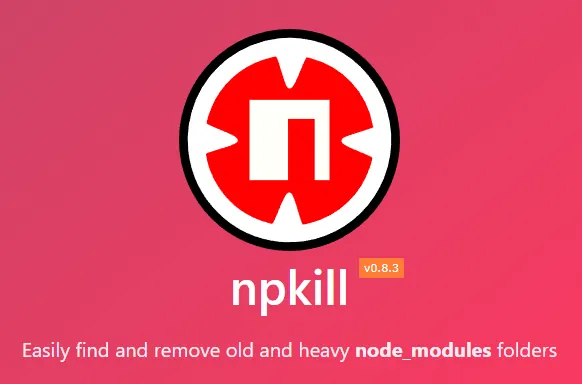
This CLI tool will navigate for your disk looking for node_modules folders and will list all of them. After the scan, you will have the power to select them one by one and hit SPACE to delete the entire folder.
Installation
As it’s a regular package on npm, it’s as easy as
npm i -g npkill
Once you’ve installed in globally, you can run
npx npkill
and the hunt begins!
Options
The tool comes with some options you can find in the README on GitHub, but I’d like to put the spotlight in some of them that are quite useful
--sortor-s=> Allows to sort bysizeorpath. I think sorting by size is super handy!--targetor-t=> Allows to set a different target folder thannode_modules. You can use this option to clean updistorbuildfolders for example.--directoryor-d=> Allows to specify the folder to look at. By default is the current path, but you can run it from everywhere and set a different path without repositioning your terminal.
Contributing
The repository is public and hosted in GitHub, but does not seem too active.
This doesn’t mean the project is dead though, maybe they’re still open for external help.
You can find the repo here: https://github.com/voidcosmos/npkill/issues
Conclusions
And that was it! I found this really handy tool by browsing the internet and cleaned up approximately 8GB on my computer, I was so happy that I wanted to share it with you!
Let me know if you already knew this tool or if you’re going to use it… how much space did it save you?
Want to see it in action? Check out this YouTube #Shorts video!


Hello! My name is Leonardo and as you might have noticed, I like to talk about Web Development and Open Source!
I use GitHub every day and my favourite editor is Visual Studio Code... this might influence a little bit my conent! :D
If you like what I do, you should have a look at my YouTube Channel!
Let's get in touch, feel free to send me a DM on Twitter!



