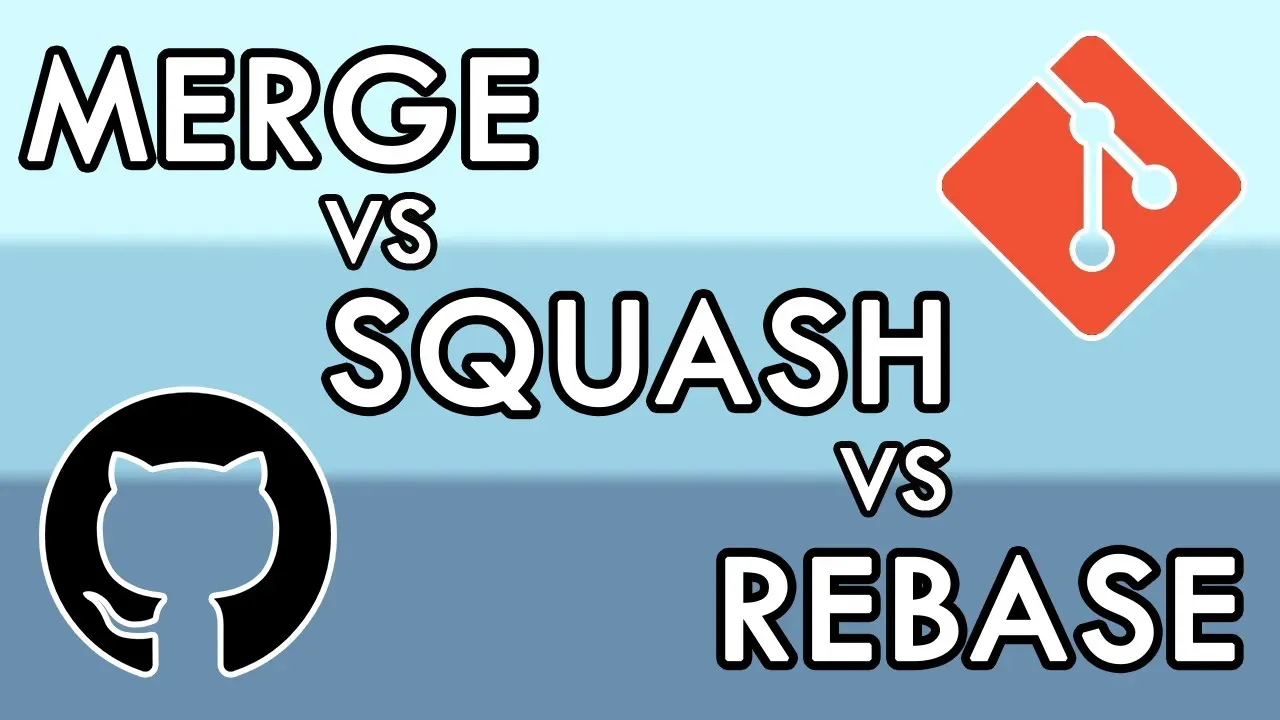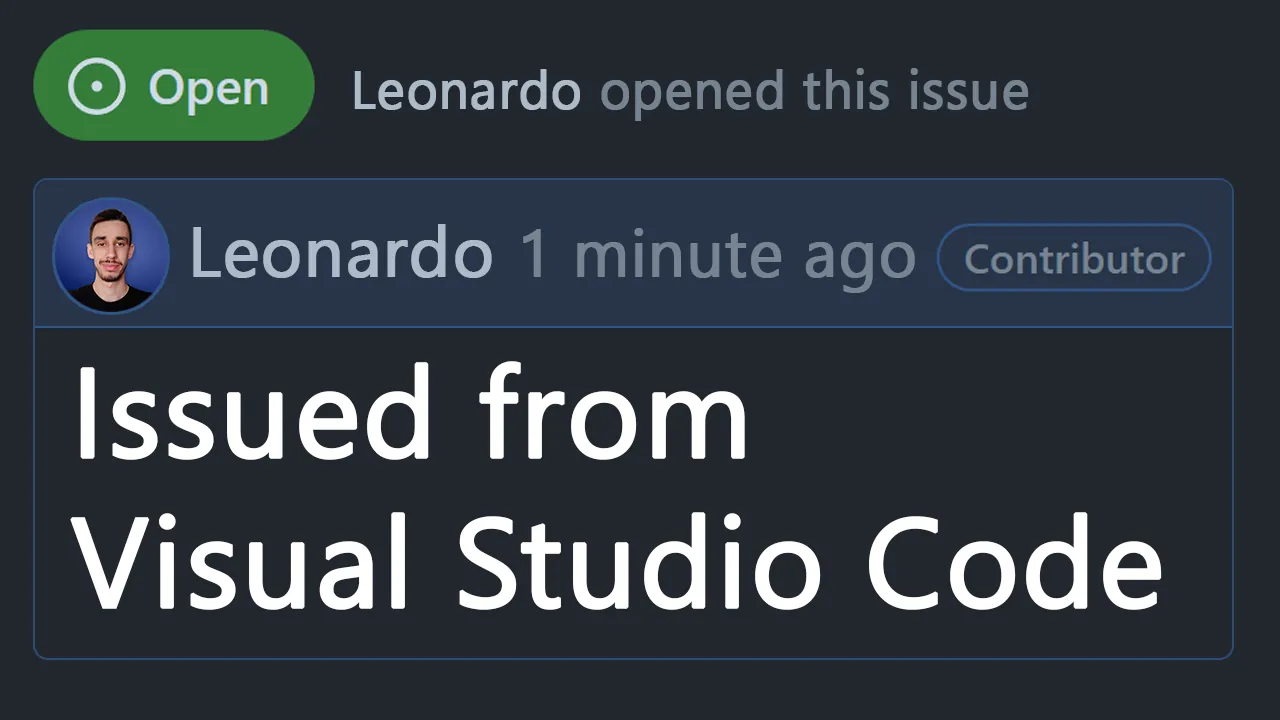· 1 min read
Use GitHub Desktop to open your first Pull Request
Contributing to Open Source projects that are hosted on GitHub has a barrier: git.
Some fresh developers might already be confident in the languages they just studied, but in order to make a contribution to someone else’s repository on GitHub they also need to play around with git.
A few weeks ago I shared an article with the basic git commands that are needed to contribute, it was focused on Hacktoberfest, but git remains the same all 12 months of the year ;)
Instead, today I want to repeat the same steps between forking a repository and creating a Pull Request, but this time by using a Graphical User Interface (GUI) to interact with git. No terminal, no CLI.
If you want to contribute to Open Source without running git commands from the terminal, sit down, relax, download GitHub Desktop and enjoy this tutorial:

Hello! My name is Leonardo and as you might have noticed, I like to talk about Web Development and Open Source!
I use GitHub every day and my favourite editor is Visual Studio Code... this might influence a little bit my content! :D
If you like what I do, you should have a look at my YouTube Channel!
Let's get in touch, you can find me on the Contact Me page!