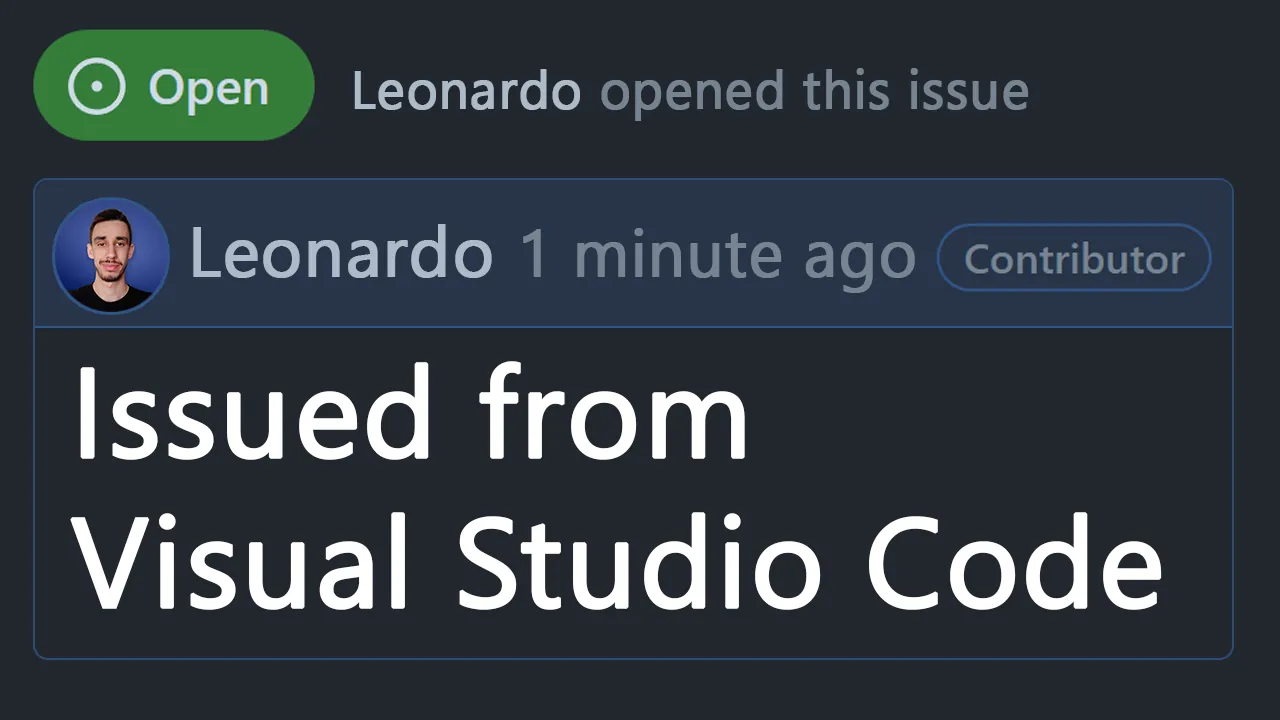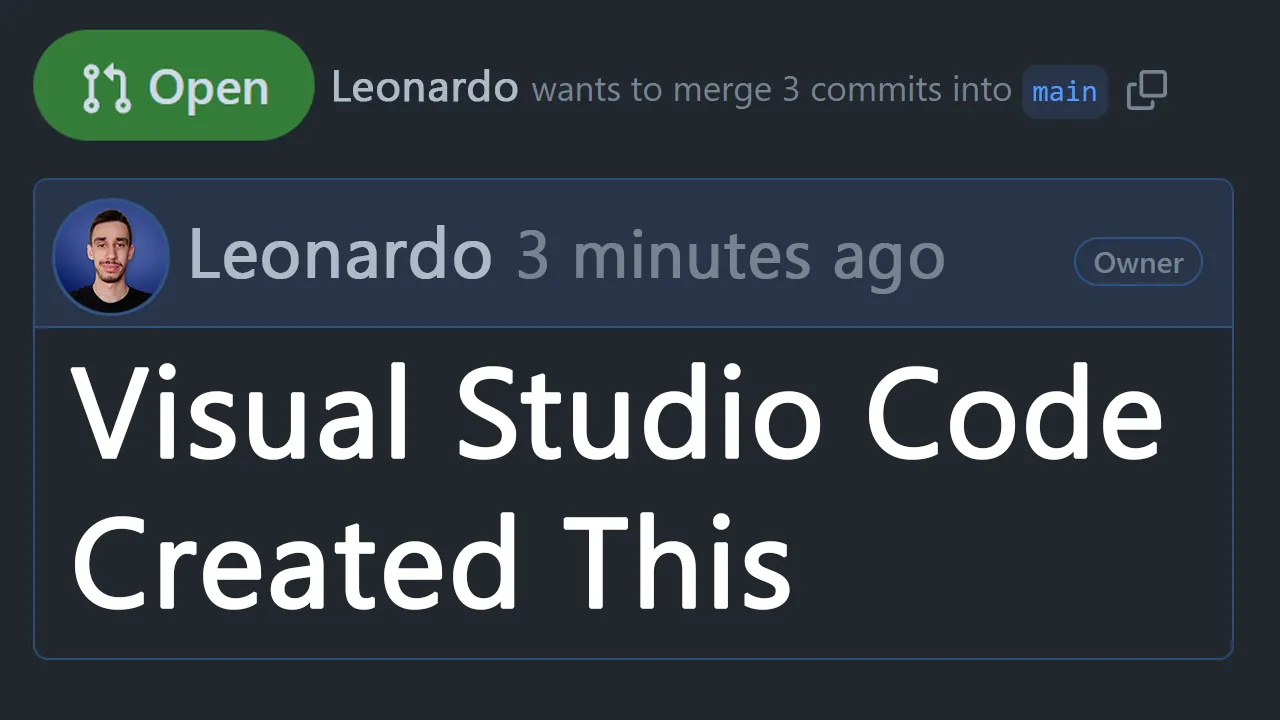· 1 min read
GitHub NEW Slash Commands
Slash commands are a new feature on GitHub that allows you to write better issues and pull requests
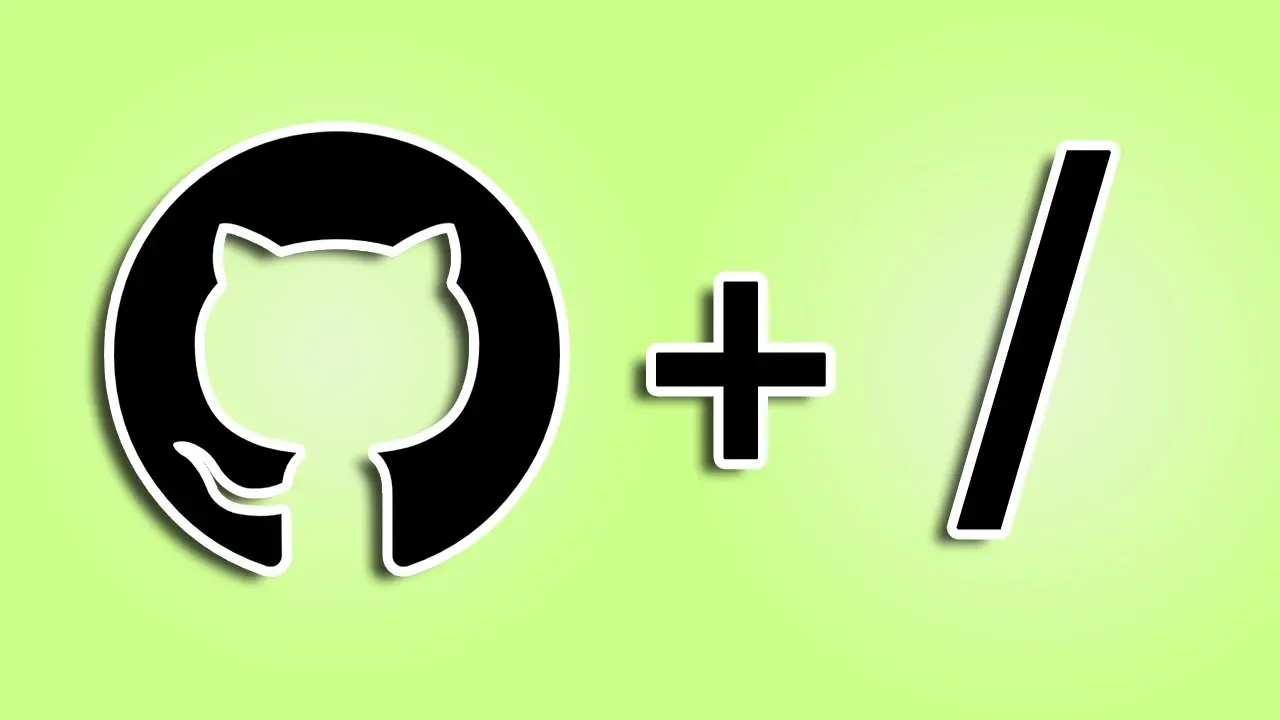
Wait, what? Slash commands are available on GitHub?
Just open up a text editor, it can be a new issue, a new pull request or even a comment and type / to see all the available commands.
A list will appear, and you can start typing to filter them. The currently available commands are:
/code: Inserts a Markdown code block. You choose the language./details: Inserts a collapsible detail area. You choose the title and content./saved-replies: Inserts a saved reply. You choose from the saved replies for your user account. If you add %cursor% to your saved reply, the slash command will place the cursor in that location./table: Inserts a Markdown table. You choose the number of columns and rows./template: Shows all of the templates in the repository. You choose the template to insert. This slash command will work for issue templates and a pull request template.
There’s also a /tasklist command which inserts a tasklist and only works in an issue description, however this one is not available for everyone yet.
I recorded a two minutes video to show you how it works:
Learn more on the official docs: https://docs.github.com/en/issues/tracking-your-work-with-issues/about-slash-commands

Hello! My name is Leonardo and as you might have noticed, I like to talk about Web Development and Open Source!
I use GitHub every day and my favourite editor is Visual Studio Code... this might influence a little bit my content! :D
If you like what I do, you should have a look at my YouTube Channel!
Let's get in touch, you can find me on the Contact Me page!